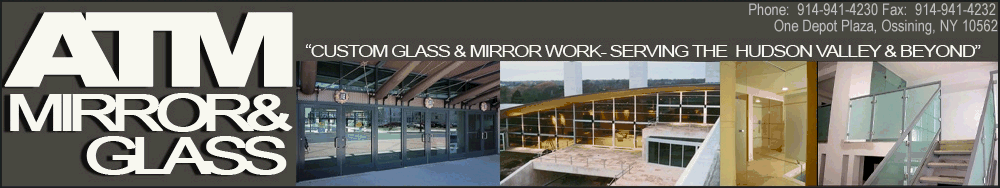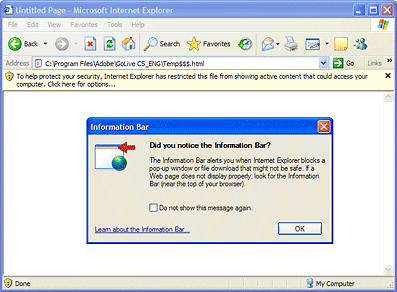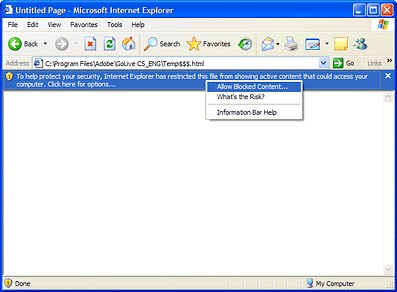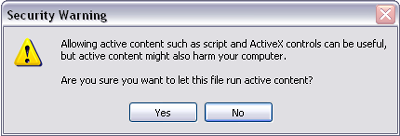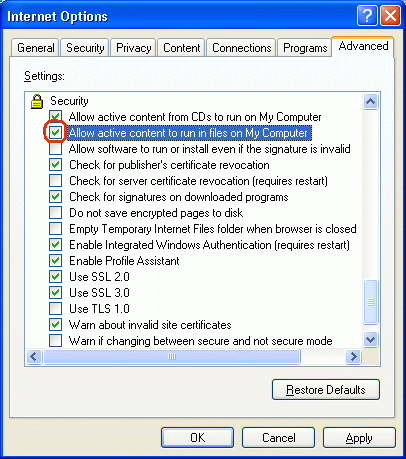internet explorer users- do you see a warning message at the top of your browser window?
"To help protect your security, Internet Explorer has restricted this file from showing active content that could access your computer".

Dont worry, this is just internet explorer detecting the css (cascading style sheets) which is used to display colors, links and menu items on our site- as well as javascript and flash which runs the photo galleries. Depending on your system's security configuration, Internet Explorer detects any script as harmful.
Browsers like firefox , netscape, and AOL know better and do not detect these common forms of programming as harmful and offer the same level of security.
 |
 |
||
 |
|
 |
|
 |
 |
to allow blocked content to run without changing your system's security settings
|
Step 1: Click once on the yellow security (information) bar that displays the message ”click here for options…“ :Internet Explorer 6: Internet Explorer 7
|
Step 2: In the popup menu select "Allow blocked content…"
You will see a box asking ”Are you sure you want this file to run active content?“ Click Yes. |
|
You will need to do this each time you visit our site or you can disable this security warning permanently. See below. | |
|
Note: at this point you should also make sure you have the Flash Player installed. If you’re not sure click here to download and install Flash | |
|
Steps to configure IE to always allow blocked content
This way, you won't get annoyed by the message: "To help protect your security, Internet Explorer has restricted this file from showing active content that could access your computer"
we also recommend downloading the firefox web browser!
From Internet Explorer, select the Tools menu, then the Options... In the Internet Options dialog, select the Advanced tab... Scroll down until you see the Security options. Enable the checkbox "Allow active content to run in files on My Computer".
Close the dialog, and quit Internet Explorer. The changes will take effect the next time you start IE. The Blocked Content is a security feature of Windows XP Service Pack 2. If you do not have SP2 installed, then you will never see this message. | |
|
| |